


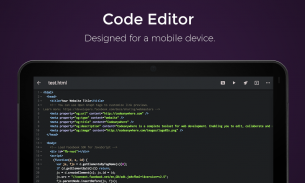
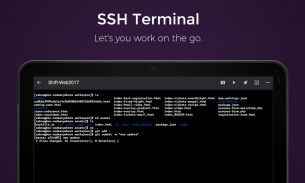
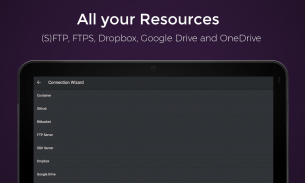

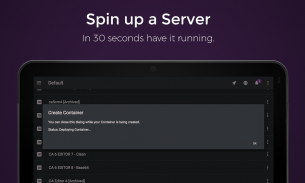






Codeanywhere - IDE, Code Editor, SSH, FTP, HTML

Codeanywhere - IDE, Code Editor, SSH, FTP, HTML介绍
Codeanywhere is a fully featured Integrated Development Environment (IDE) for your Android device or Mobile IDE which includes a code editor (or text editor), FTP client and SSH terminal console, that has been redesigned and reengineered to be light, fast, and mobile-friendly.
You can think of it as a Sublime Text or VS Code on your Android. Enabling you to code HTML, PHP, CSS or any other of the more than 100 supported coding languages.
The Connection manager lets you connect to any type of server protocol including; FTP, FTPS (explicit, implicit over TLS), SFTP (Secure file transfer over SSH). Also you can connect to third party services like:
• Dropbox
• Google Drive
• OneDrive
• Amazon S3
• Github
• Bitbucket
If you don’t have your own server, Codeanywhere can spin up a Linux container for you, either based on CentOS or Ubuntu. You can use the standard default installations or pick from one of over 50 pre configured including:
• PHP
• HTML
• Ruby
• Wordpress
• Drupal
• Magento
• .NET
• and many more.
Once you are connected Codeanywhere offers you a (FTP) File browser, which enables you to upload, download, rename, delete, update permissions (chmod), run custom commands and more just with the swipe of your finger.
Codeanywhere automatically lets you connect to any supporting server with it’s terminal client for Android including SSH, Bash and Telnet support. Terminal client features include:
• Full colour ssh terminal client
• Extended keyboard
• External keyboard support
• Telnet support
• Copy & Paste to and from the SSH Client
• Multiple tabs enable multiple SSH sessions
On top of all that Codeanywhere enables you to share and collaborate on projects or just a single file - from wherever you are, and of course quickly edit code with our keyboard that has been customised for developers on the go.
Codeanywhere makes developers forget what device they are working on and let them concentrate on getting work done - be it from the phone, tablet, or the desktop.
Key Features:
• Syntax highlighting of more than 100 languages
• Autocomplete for HTML, XML, CSS, JavaScript, Python and PHP
• SSH Terminal Client
• FTP and SFTP Client
• Dropbox Client
• Google Drive Client
• OneDrive Client
• Amazon S3 Client
• GitHub Client
• Bitbucket Client
• Copy or Move files between FTP, SFTP or Dropbox
• Share ( Servers, folders or files with others )
• Cursor navigation for easy text selection
• Supports most encodings types
• Auto-indentation
• Customizable font sizes
• Undo & Redo
• Advanced Search ( includes Find , Replace, RegEx and Match Case )
Codeanywhere is also available on the desktop (via the web browser), iPhone and iPad.
Access it from anywhere at https://codeanywhere.com
Featured in TechCrunch, PandoDaily and TheNextWeb.
(Please note that this app requires the user to login to be able to synchronize your settings across all platforms.)
Codeanywhere是一个全功能的集成开发环境(IDE),用于Android设备或移动IDE,包括一个代码编辑器(或文本编辑器),FTP客户端和SSH终端控制台,已重新设计和重新设计的要轻,快,移动-友善。
你可以把它作为你的Android崇高的文本或VS代码。使您能够编写HTML,PHP,CSS或任何其他100多个支持的编码语言。
连接管理器,可以连接到任何类型的服务器协议包括的; FTP,FTPS(显式,隐在TLS),SFTP(通过SSH安全文件传输)。您还可以连接到像第三方服务:
•Dropbox的
• 谷歌云端硬盘
•OneDrive
•亚马逊S3
•Github上
•到位桶
如果你没有自己的服务器,Codeanywhere可以旋转起来在Linux容器的你,无论是基于CentOS或Ubuntu。您可以使用标准的默认安装或配置,包括超过50个预先挑选一个:
•PHP
•HTML
•红宝石
•WordPress的
•Drupal的
•Magento的
•.NET
• 还有很多。
一旦连接Codeanywhere您提供(FTP)文件浏览器,使您可以上传,下载,重命名,删除,更新权限(CHMOD),运行自定义命令和更多的只是你的手指轻扫。
Codeanywhere让您自动连接到任何支持服务器与它的Android的终端客户包括SSH,Bash和Telnet支持。终端客户端的功能包括:
•全彩色SSH终端客户端
•扩展键盘
•外部键盘支持
•支持Telnet
•复制和粘贴,并从SSH客户端
•多个选项卡启用多个SSH会话
在所有的顶部是Codeanywhere使您能够共享和项目或只是一个单一的文件进行协作 - 无论你在哪里,当然快速编辑与我们的键盘已经被定制为在旅途中的开发人员的代码。
Codeanywhere使得开发商忘记他们正在使用什么设备,让他们集中精力完成工作 - 无论是从手机,平板电脑或台式机。
主要特征:
•超过100种语言的语法高亮
•自动完成为HTML,XML,CSS,JavaScript中,Python和PHP
•SSH终端客户端
•FTP和SFTP客户端
•Dropbox的客户端
•谷歌驱动器客户端
•OneDrive客户端
•亚马逊S3客户端
•GitHub的客户端
•到位桶客户端
•复制或FTP,SFTP或Dropbox的之间移动文件
•共享(服务器,文件夹或文件与他人)
•轻松文本选择光标导航
•支持大多数的编码类型
•自动缩进
•自定义字体大小
• 撤销重做
•高级搜索(包括查找,替换,正则表达式和区分大小写)
Codeanywhere也可以在桌面上(通过网络浏览器),iPhone和iPad。
从任何地方访问它在https://codeanywhere.com
精选在TechCrunch的,PandoDaily和TheNextWeb。
(请注意,这个应用程序要求用户登录到能够跨所有平台同步你的设置。)


























